I wanted to take my previous Visual Bloom Filter project and enhance it so that, instead of a web front end and REST like API, it could instead use the Redis wire protocol. This would make it usable from any existing Redis client package or directly with the Redis CLI.
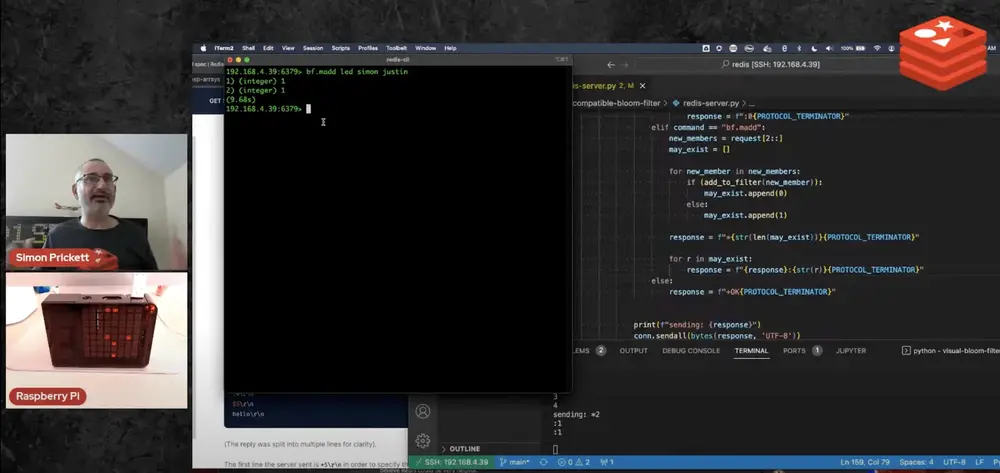
This was the first project in my Things on Thursdays IoT live streaming series. In the first episode which also served as a series introduction for Things on Thursdays, I built a simple fake Redis server in Python that implemented some of the Redis Set data type commands.
Your support helps to fund future projects!
- Visual Bloom Filter article.
- Source code for the original Visual Bloom Filter.
- Redis wire protocol.
- Redis Set commands.
In the first full episode dedicated to this project, I walked through my pre-existing Visual Bloom Filter project that uses a Raspberry Pi and a Pimoroni Unicorn Hat LED matrix. The code is in Python.
In the second episode, I combined the fake Redis server that I made in the “Series Introduction” stream with the Visual Bloom Filter project, creating a Visual Bloom Filter than can be used from any Redis client. I demonstrated usage with the redis-cli and Node Redis client for Node.js.
- Source code for this project on GitHub
- Node Redis (Node.js client for Redis)
 Simon Prickett
Simon Prickett

 Things on Thursdays: A Live Streaming Series
Things on Thursdays: A Live Streaming Series